You need a professional website. Period. That’s it. I can hear the objections flying around in your head:
“But I already I have a Facebook fan page. Won’t that—” No
“But what if I just refer people to my twitt—” No
“My YouTube page is killi—” No
“Ok, I’ll get a Wix, but only the free—” Oh God, no. STOP.
For a long time, we worked hard to avoid building ourselves a website because we were scared. We thought it would be too hard. But here’s the thing: it’s not, and it’s necessary.
Lots of artists think there’s no need for them to understand the online world or websites because traditionally someone else did that for them. But, in today’s filmmaking landscape, you’re in charge of your own career. A website is the best place to start.
Don’t be afraid: in this post, I’m going to take all the mystery out of building a great site, and get you up and running in less than a half hour!
WHAT YOU WILL LEARN
- Why it’s essential to have a website
- Why you can’t rely only on social media
- How to setup your site step by step
- How to get your own domain
OUR CHECKERED PAST
Take it from Chris and I: we’ve tried everything to get out of making ourselves a website, and nothing else works right. For example, here’s a blogspot we put up in 2007, trying to show what gritty, indie filmmakers we were.
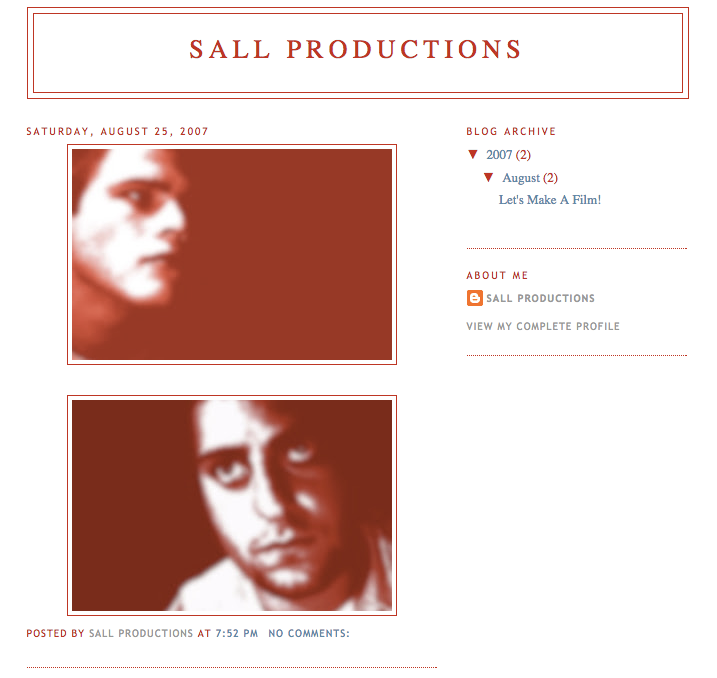
Yikes, I’m scared. I wouldn’t trust those dudes with my money.
The blog is unprofessional and looks weird, but in ‘07 it was a completely viable alternative to having a traditional website. These days I’m not even sure if anyone even uses Blogspot. If we had put together a real website instead of this, it would’ve saved a lot of time in the long run.
ONLINE TODAY
Websites are essential because your audience needs a single place where they can always access you and follow you closely. But more importantly, you, as a filmmaker, need access to your audience!
You can collect emails securely through a website, let your audience know what you’re doing, sell products, and build an identity in your field. Think of your site as your movie studio, theater, and store, all in one.
Why Not Social Media?
Another mistake we made was putting all of our energy into social media. We thought this might be a good alternative to a website. But the platform we put all our effort into didn’t stand the test of time.
I’m of course talking about our MySpace page. Does anyone even know what MySpace is anymore?
We spent a bunch of time building up followers, posting videos, engaging with people, customizing the look…And guess what? None of it matters now.
It pains me: all my work tweaking custom html for our MySpace page, and now it’s completely wiped out due to the big changes Myspace made. All the time put into MySpace would have been hugely beneficial if we had directed people back to a website — they might still be fans today!
I’m not saying you shouldn’t invest time in social media platforms. Sites like Facebook, Twitter, YouTube, Vine, etc. are great for finding and engaging an audience. But the biggest problem is that you don’t own those sites.
YouTube could completely shut down tomorrow, and there’s nothing you could do about it. Facebook’s terms can change in a second and you might not have access to the audience you once had.
Any of these sites can easily become a thing of the past, just like MySpace, which is why you need to focus on something you own, completely. Having a website gives you a chance to build your vision from the ground up, without having to worry about a third party changing something.
It may help to think of it this way: you had to learn some camera gear and editing tools to make your cinematic art, right? Learning some basic web tools will give you the same freedom in building your website. Think of the process as a creative one with some technical learning, not a technical process with some creative work involved.
Whether you’re showcasing your portfolio, or building a site for a company or project, it needs to look professional. I don’t like free options like Wix because links to your website will read: yourwebsite.wix.com. This doesn’t scream professional, and subconsciously people will ultimately judge you.
If you’re building a website for a project, or something you think is going to last a long time, I highly suggest WordPress; it makes more sense financially and can be customized like no ones business. You might be thinking, “But I don’t know how to code, I know nothing about building a website.” Well, the good news is, you don’t have to.
WordPress is incredibly easy to setup and install, and you don’t need to know much about websites.
I’m going to walk you through the process, step by step. I’ll show you how to get a domain name, hosting, and theme for your site—all of which can be done very easily, in less than twenty minutes; just follow along.
Here are few couple fundamentals you should understand first. I refer to them throughout this walk-through:
- Hosting is essentially the space you rent space on the internet. You will pay a hosting company to provide digital real estate for your site. If the site your audience visits is a house, the hosting is the property and foundation. In the steps below, I’m using a company called BlueHost. There are many hosting companies you can choose from, but I like BlueHost because they’re incredibly affordable, have great customer service, and are easy to use.
- A Content Management System (CMS) is the platform you will use to publish your content. This connects directly to your hosting service, and is where you will make changes to your site’s appearance and structure. Continuing the house metaphor, your CMS is the framework, wiring, and plumbing. In the steps below, I use WordPress. WordPress is the gold standard. It’s great because so many people use it there is a ton of tutorials to help, if you ever get stuck. There are also a variety of plugins available for WordPress — applications created to make your site run better.
- A Theme is what you will install to make your website look good. It’s the final construction and paint job. There are literally thousands of themes you can install to make your website look the way you want it to. In the steps below I use a free theme provided by WordPress, but you can find other themes, for free or purchase, and easily connect them to your WordPress CMS.
Quick Review:
Hosting is where your site lives and can be found (the real estate and foundation).
WordPress talks to the host and lets you make changes to your site (the framework).
The theme is installed on WordPress to make your website beautiful (the amenities and paint job).
LET’S BUILD!
I’m going to give you a couple options in this section — first, I’ve recorded a screencast, which you can watch directly below OR I’ve laid you the directions step by step with screenshots. Same information, I just wanted to give it to you a couple different options.
- Click the “get started now” button on the home page.
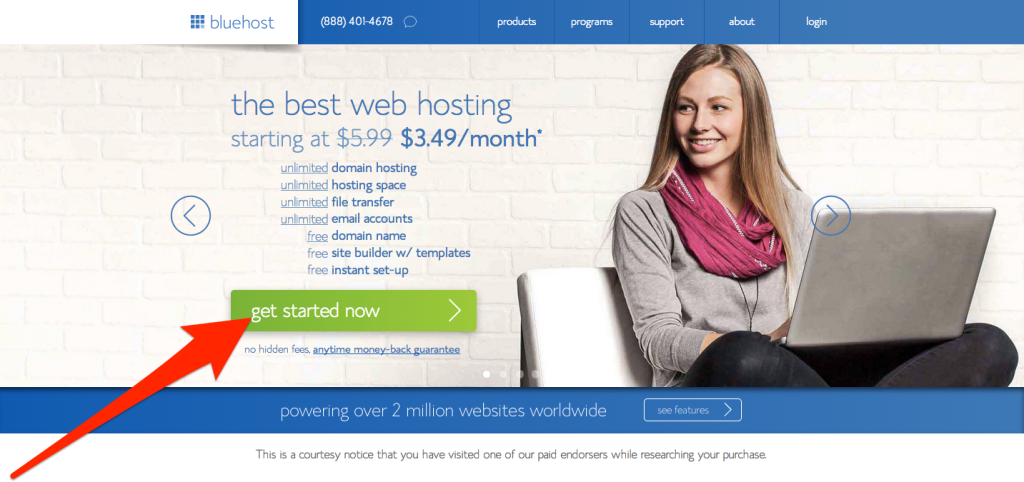
- Click the “starter” option. I suggest “starter” because it’s the least expensive. You’ll be paying for 36 months up front, but down the line, the savings are huge.
- Use the box on the left to check the domain you want for availability. This is the part where you actually get creative! If your domain is available—or when you find the one you want—BlueHost gives it to you for free, which is awesome.
- Double check your package information. I always add Domain Privacy Protection. Otherwise the details of your domain registration will be made public. If that’s not of concern, just make sure everything else looks good to you!
- Enter your billing information and, bingo! You now own real estate online.
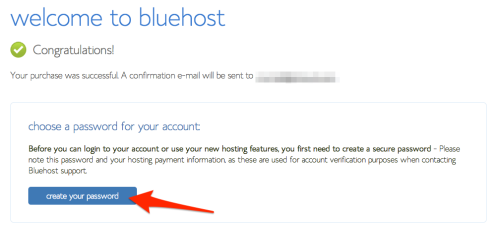
- Sign into your BlueHost account and click the “Home” button.
- Click “Install WordPress.”
- Click “Install”.
- WordPress wants to make sure you own the domain you purchased through BlueHost, so enter it in and and click “Check Domain.”
- Click “Install Now.” Yup, this gets repetitive.
- After you click “Install Now” an orange bar will appear at the top of your screen. Click “View Credentials” to get your username and password for WordPress.
- Click “View”.
- OK, here are the credentials for logging into WordPress. Be sure to copy down this information because BlueHost will take it down after 12 hours. To access site’s CMS (the framework), click the link to the right of “Admin URL”.
- There you go! WordPress has been installed and your house has a framework! Now, log in and get started with the nitty-gritty fun stuff. Go to your browser’s adress bar and enter your site’s URL, plus the following extension: *yoursite.com//wp-login.php
Enter your login information.
- After logging in, you’ll be taken to the dashboard of your site’s backend. This is where you add widgets, customizations, content, and a theme (paint job). Click “Appearance” in the right-hand column, then click “Themes”.
- Click “Activate” to apply the theme you want to your site.
You are now online! If you want to see your website, just enter its URL into the address bar, and it will be live.
- If you want to start editing and posting on your site, simply click “Posts” on the WordPress toolbar—the left-hand side—to get started.
- Click “Edit,” and you’re ready to roll.
That’s it! It’s a super easy, straightforward process. No programming skills needed, and you’ll be online in no time.
THE TAKEAWAY
Having a good website out there is a must today, and no amount of nervousness or excuses will change that. You can have the best social media presence in the world, but it means nothing without a location to call your own, that’s in your control. Your site will stay with you forever. It’ll grow and change with you, your filmmaking career, and your audience.
I hope this helped demystify getting your website online, and made the process a bit easier for you. If you have any additional questions or suggestions on this process, please leave a comment below!!

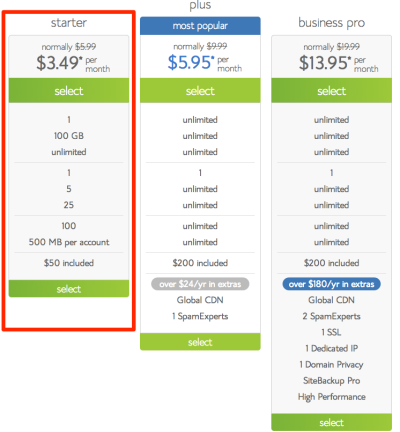
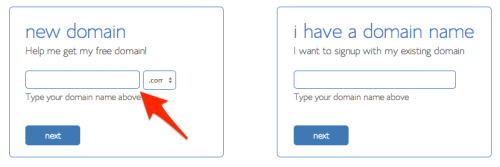
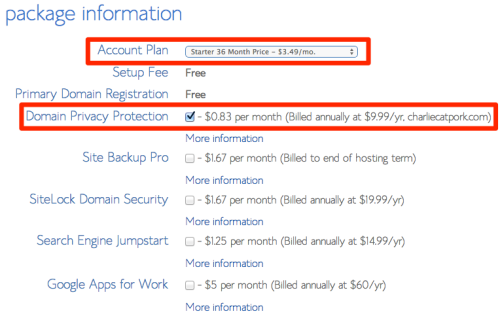
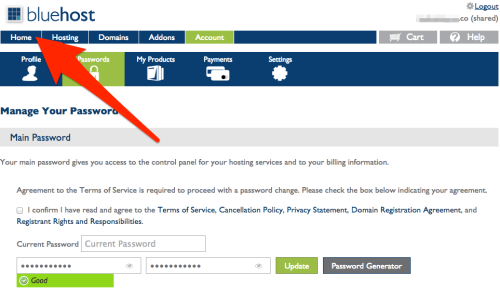
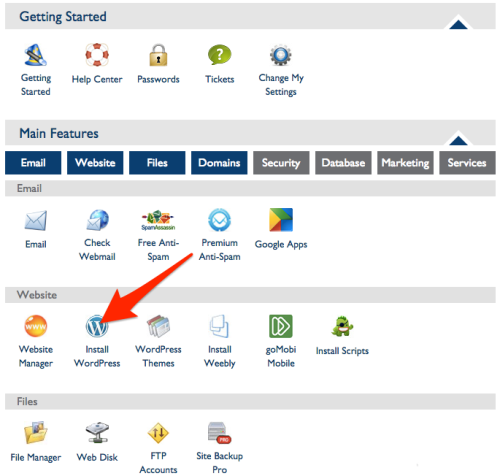

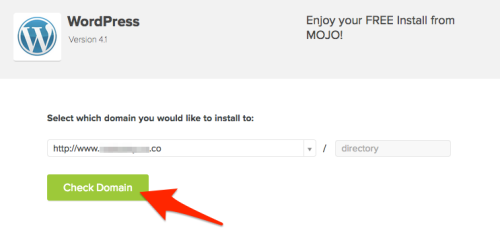
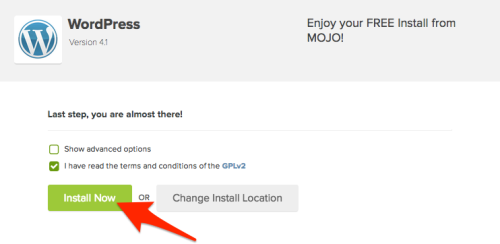
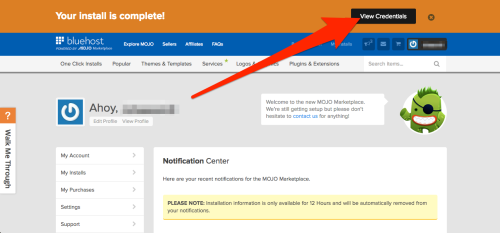
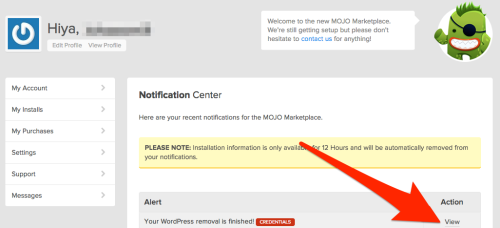
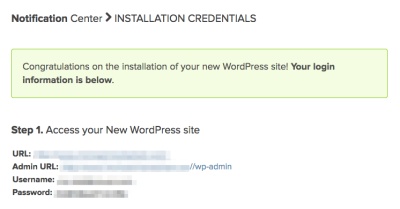
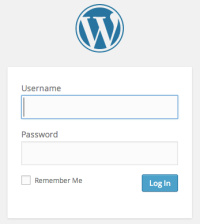
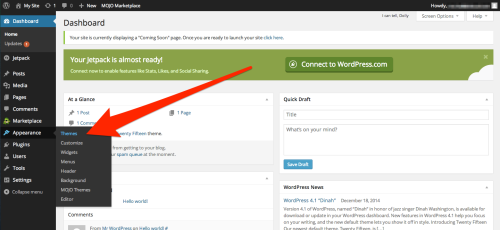
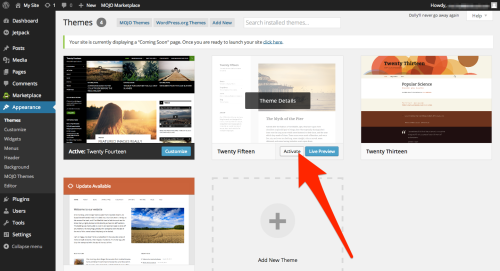
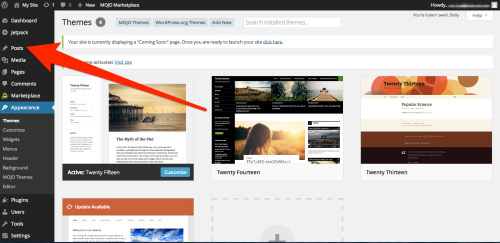
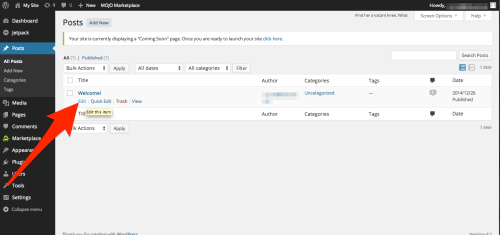
How do you feel about Squarespace? Plus, that Jeff Bridges Super Bowl ad was dope. “The Dude abides.”
Hey there!
I’ve heard really good things about Squarespace, Chris used them for his film LIGHT. I’ve never personally used them, so I can’t speak first hand.
The thing about Squarespace is that you have a pretty limited options when it comes to layouts + plugins. The thing about WordPress is that it’s open source, so you have thousands of people developing options rather than one company.
When you have thousands of companies creating different things for ONE platform, you’re most likely going to get a better product.
But yes, that Super Bowl ad was GREAT.
Guys, this is a great post and sure to be of great service to the uninitiated.
But, thinking back on your MySpace efforts and using it as a bit of a cautionary tale – I think one more bit of information should be added, and that is: “choose a theme that is RESPONSIVE.” You’ll want to future-proof your website for at least a few years, right? (I see on my phone that your site is mobile-friendly!)
Great call, Abigail! I’ll definitely update and include that. Thanks for the input!
Is there any issues with security when using WordPress, being open source?